Gleam is a type safe and scalable language for the Erlang virtual machine and JavaScript runtimes. Today Gleam's new language tour has been launched, a way to try and to learn Gleam without having to install anything on your computer. Check it out, it looks like this:
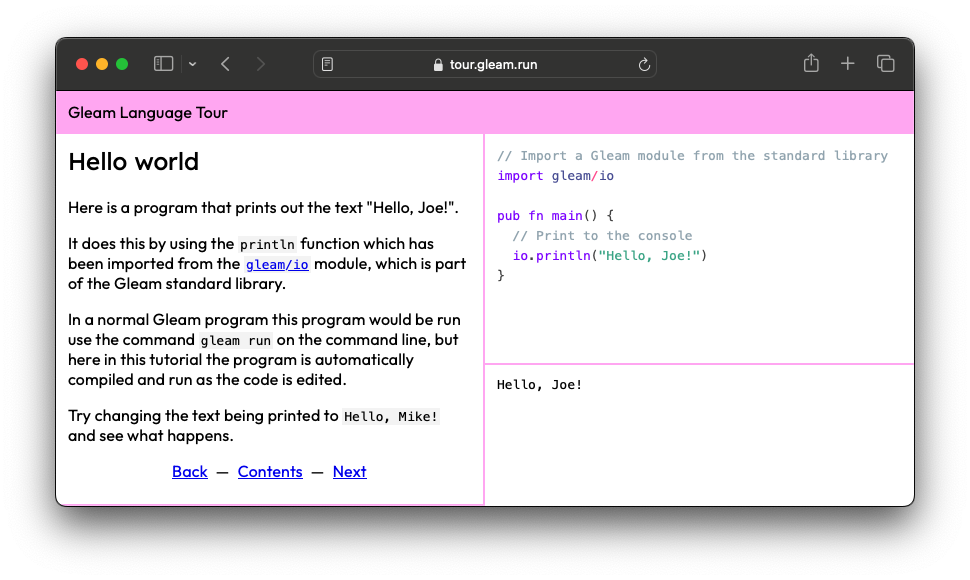
The language tour guides you through the language, from the basics to the most advanced features, introducing each concept in a way that builds on what has come before. Gleam is a small and consistent language, designed to be as easy to learn and predictable as possible, so the tour manages to cover the entire language while still being a relatively short read. Once you've completed the tour you'll know everything you need to know to write your own Gleam programs, or make contributions to existing ones.
The examples and any code you write are compiled and execute entirely within the browser, rather sending the code to a build server for processing. This coupled with Gleam's fast compilation speed means that the tour is super-snappy. You can experiment and try things without getting bogged down waiting for the results to come back.
We're super happy with how this work has turned out, and we're hoping that this will make it easier than ever for people to go from "Gleam sounds interesting" to "I can write code in Gleam!".
Sound good? Find it at https://tour.gleam.run/ ✨
How does it work?
Gleam's compiler is written in Rust, and all input/output is provided to it via dependency injection. This means that it's possible to replace the command-line interface that reads and writes to files with an in-memory one which can be compiled to WebAssembly and run in the browser.
Gleam compiles to either Erlang or JavaScript, so in the language tour
JavaScript is used as the target, and this compiled code can be executed
directly in the browser. Executing the code is a little tricky as Gleam outputs
esmodules, which cannot run using JavaScript's eval function.
Instead the compiled code is base64 encoded and dynamically imported as a data
URL, after which the main function can be called.
const encoded = btoa(unescape(encodeURIComponent(code)));
const module = await import("data:text/javascript;base64," + encoded);
module.main();
The other tricky part is that we need the code to be able to import and use modules from the standard library. Compiled Gleam code uses relative paths to import other Gleam modules. These paths get edited slightly in the tour to point to where we have a precompiled copy of the standard library, which the browser can download as needed. Another approach here would have been to include a JavaScript bundler in the browser, but this more lightweight approach works well for our needs.
The compiler is fast, but it's important that the website and the browser remain responsive even on slower hardware, or if compilation is slow for some other unexpected reason. To avoid this problem compilation and execution is done in a different thread to the browser's UI using JavaScript Web Workers.
The CodeFlask library is used to provide the code editor and syntax highlighting. This was selected as it's a lightweight and easy to use text editor that has just the features we need, and no more.
The website is a static site that is deployed to GitHub Pages. Rather than using any specific static site generator it is built using a small Gleam program that can be found here.
All the thanks
Thanks to John Doneth for his work getting the compiler to work within the browser, and to Enderchief for taking this further still.
Thanks to Hayleigh Thompson for her JavaScript witchcraft, including but not limited to helping us figure out what our options are for executing esmodules in the browser.
Thanks to Hazel Bachrach for testing the tour and suggesting use of a second thread, to keep the experience good for folks on all devices.
Thanks to Dillon Mulroy, Giacomo Cavalieri, inoas, and jimpjorps for giving feedback on the content of the tour, as well as unpicking my many typos and grammatical errors.
This has been a long project, so I'm sure I've missed some important people. I'm very grateful for everyone's help, thank you.
Support Gleam development
If you like Gleam consider becoming a sponsor or asking your employer to sponsor Gleam development. I work full time on Gleam and your kind sponsorship is how I pay my bills.
Thanks for reading! Happy hacking! 💜
